Frequently Asked Questions
BILLING, PRICING AND PAYMENTS
We accept most credit and debit cards, including Visa, Mastercard, American Express and Discover. For annual and custom plans, ACH is available upon request. Contact sales for more information.
Annual subscriptions and contracts are automatically renewed unless a cancellation notice is prior to the one-year anniversary of the initial sign-up date.
VIRTUAL WALLET & IN-APP PURCHASES
Every BatchLeads account comes with a virtual wallet that you’ll use for skip tracing (unmarks property owner name and contact info) and direct mail campaigns. You can also use your virtual wallet balance to buy additional leads if you reach your monthly limit.
Anytime you add funds to your virtual wallet, you must deposit a minimum of $50.
Yes, you can configure your virtual wallet to reload automatically using your saved payment method when your balance goes below a threshold dollar amount that you set. You can also select the specific dollar amount to be added each time this threshold is hit.
No. Any funds added to the virtual wallet must be used in BatchLeads. If you elect to cancel your BatchLeads subscription, any remaining balance must be used by the last day of your last billing cycle.
No. As long as you have an active BatchLeads subscription, your wallet balance will not incur any penalties or fees.
Wallet funds can only be applied to in-app, a la carte purchases and campaigns.
Yes, there is a billing section within your profile that includes a transaction and Invoices dashboard. Here you can view, filter, sort, and export both subscription invoices and wallet transactions.
USERS, LICENSING, LEADS, STORAGE, & WORKSPACES
A workspace acts as an independent BatchLeads account, within your account. A workspace can be given to a single user as their own account, or can be treated as a shared space where multiple users need to have access to a shared account. Users within each workspace can create lists, prospect, manage records, send messages, and run campaigns independent from other workspaces under a single team account. Multiple workspaces can be created and assigned under a single team account. Contact sales for more information on custom user and workspace configuration plans.
The best way to add users, including increasing the storage limits and lead credits they will need, is to upgrade your plan to the tier that best meets your team’s needs. For plans with larger teams, please contact sales to learn more about our custom business plans.
Yes, multiple users can login to the same workspace. However, licenses are concurrent so users can’t use the same login credentials (username and password) simultaneously.
If you exceed your monthly amount of leads, you will no longer be able to add properties from the BatchLeads property search to a saved list. You can purchase additional leads using your in-app virtual wallet balance for $0.01 per record or can upgrade your account to increase your monthly lead limit. Otherwise, your monthly lead amount will refresh/reload on your next billing cycle date.
When your storage limit is reached, you will no longer be able to save searched properties to lists or upload third party (non-BatchLeads) lists in to your BatchLeads account. You will still be able to access, filter, and export all previously stored records. If you need additional storage, you can upgrade your plan or contact sales about custom storage plans.
Yes, you can upgrade, downgrade, request cancelation, or make changes to your subscription at any time through your BatchLeads account settings. Any downgrades will take effect on your next billing cycle, and you will maintain your current plan features until then. Any upgrades will apply immediately, and upgrades made within a current billing cycle will be pro-rated.
Individual plan subscribers who choose month-to-month billing can cancel at anytime, and they will not be charged for the following month. We do not offer partial refunds if you cancel before the end of your most recently paid billing cycle.
List exports are limited to the number of monthly records included on your plan. Skip-traced records will not count against your export limit. Once you hit your monthly export limit, you won’t be able to export records until your next billing cycle. If you need to export more records, upgrade your plan to increase your monthly lead and export limit.
FREE TRIAL
After your free trial period ends, you will be automatically billed on a monthly basis or annual, depending on your plan term and the price you selected at checkout. Only individual plans are eligible for the free self-service trial. For teams with special trial considerations or to request a product demo, please contact sales.
A free trial will include most core platform features included in individual plans and come preloaded with 500 property saves or “leads.” You can search for properties, view property profiles, experiment with building lists, and explore direct mail campaign capabilities in a limited capacity.
A paid subscription is required to add saved properties to campaigns, leverage SMS tools and export lists that include select premium data points.
SALES & SUPPORT
For all plans, standard customer support is available by chat, and email at support@getbatch.co. Chat is available by clicking the Batch ‘B’ located at the bottom left of each of our products and websites. If you do not see the Batch ‘B’, ensure you do not have popup or AdBlock enabled!
Most standard support tickets or emailed inquires are responded to within 72 hours. Team plan subscribers typically receive a response the same-day or next business day.
PRODUCT & FEATURES
You can use your monthly lead credits included in your plan to build and store lists in BatchLeads or you can upload your own leads/lists into the my lists records manager in BatchLeads.
Yes, BatchLeads offers integrations with CRMs, SMS tools, and BatchDialer (our native dialer and call center tool). BatchLeads is also Zapier and Podio integration ready, so you can connect virtually any tool by setting up a connected API key. We can help you with this as part of your onboarding support.
Our in-house data science team combines dozens of tier 1 data providers, public records, and proprietary research and aggregation technologies to provide the most accurate and up-to-date property and property owner information possible. We are connected directly to USPS servers, and we conduct vacancy checks monthly. Our database is updated daily and continually validated through feedback loops across our BatchService product portfolio.
For individual accounts, unused leads at the end of each month do not roll over to the following month. They are reloaded/refreshed on the first day of your next billing cycle.
For team plans, unused leads at the end of each month do not roll over to the following month. However, workspace administrators can allot more or less of the shared lead pool to different users throughout the month to maximize usage. Monthly lead balances will reload/refresh on the first day of your billing cycle.
Your storage limit is 100% usable from day one. Once you reach your storage capacity through either saved properties in BatchLeads or lists you’ve uploaded, you will no longer be able to add new leads or upload new lists. To get additional storage beyond what is offered in our self-service plans, contact sales for custom storage options. Address storage does not reset monthly.
SMS
BatchLeads supports integrations with popular SMS providers. If you’re interested in learning more about BatchLeads SMS Integrations and eligibility, talk your account manager or contact sales.
Once your account manager or sales representative has confirmed you meet eligibility requirements, SMS integrations can be enabled within your BatchLeads account (Personal Plus plans or higher). We recommend you successfully create an account with a supported SMS provider (Twilio, Plivo, SignalWire, Flowroute, or Telnyx) BEFORE you sign up for a BatchLeads account you integrate with your preferred SMS provider. When you sign up with an SMS provider, you will need to make sure you’re compliant with federal regulations (10DLC). As part of this process, you may be asked to submit the following items:
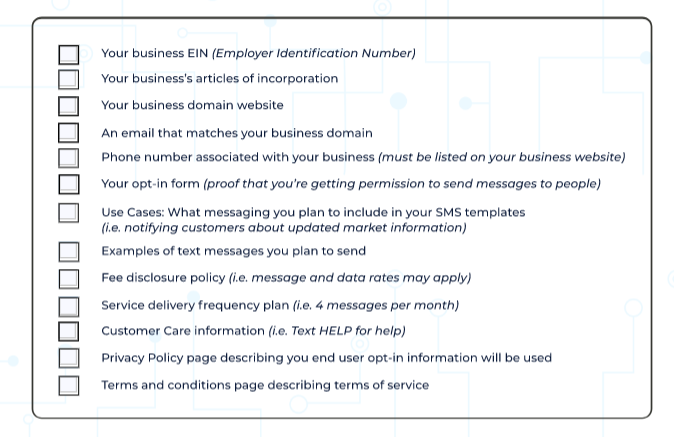
AI Tools
Reia AI helps you quickly analyze deals, calculate offers, estimate repairs, and get strategic guidance — all without leaving BatchLeads. Just ask, and Reia delivers real-time, actionable insights to support your investment decisions.
Yes! New users and current BatchLeads customers can activate a 7-day free trial of DialerAI to try it before subscribing.
No DialerAI is included as a flat-rate add-on. You pay $89/month with no per-minute fees.
Dialer-AI includes 3 phone numbers at no additional cost. You can replace each number once every 7 days.
Yes — you can activate a 7-day trial of the AI Suite as a paying customer or while on your BatchLeads free trial.
Yes — Reia can analyze your deal details and recommend whether to flip, wholesale, rent, or pursue another strategy based on your goals and property specifics.
Yes — Reia AI is fully accessible on the BatchLeads mobile app, so you can ask questions and analyze deals on the go.
No— there are no usage limits. Reia AI is available for unlimited use across all eligible BatchLeads plans that include the feature.
No — there’s no additional cost. Reia AI access is included in the standard $19/month sub-user fee, so your team can use it freely as part of your workflow.
why choose us
Trusted by Top Industry Leaders
BatchLeads is helping new and established businesses work smarter and grow.
“Had BatchLeads for several months now, and it helped me tremendously! Also, love the new features added the the system… makes life alot easier to do my business.“
“Before I joined BatchLeads, I did not have a systematic approach to securing new deals. Now I have a pipeline of deals which will allow me to scale my business to 4 deals per month.“
“BatchLeads has been a primary tool for our business for the last 4 years. We love that the Batch products are constantly being updated and improved to stay ahead of an industry that changes every day.“