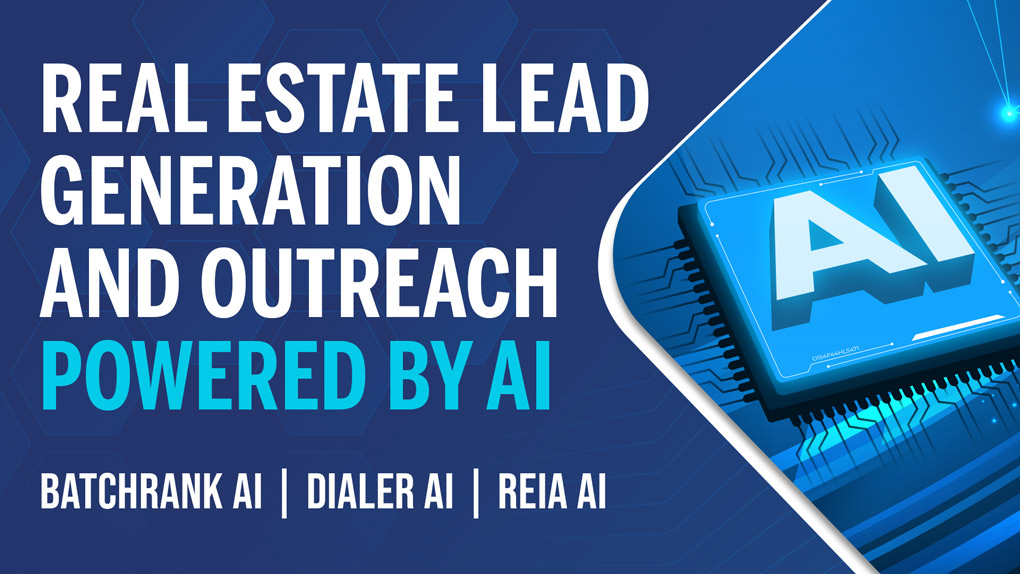Real estate investing is becoming increasingly defined by technology, and it’s changing how investors work. Determining the value of a property used to be a complex process that involved several formulas and faith in your math skills. One wrong calculation and you could be facing disaster.
Today, calculating a deal’s value is much easier and involves less risk. However, you can still lose money on a deal or leave money on the table if you aren’t careful. That’s why you need a real estate comparables tool to give you property value data you can trust every time.
Here’s why a real estate comparables tool will determine your ROI and what you can do to pick the right one.
Real estate comps: what are they and how do they work?
The process of calculating the value of a real estate deal is called comping, and it relies on finding comparable properties, which are called comps.
Comps are recently sold homes near an investor’s deal that have similar square footage, number of bedrooms and bathrooms, and lot size. Comps are also usually around the same age, in similar neighborhoods, and within a three-mile radius of each other without crossing any major highways or city/county lines.
Real estate investors use the sale price of these properties to determine the after repair value (ARV) and establish a market value for their deal. Then they use this number to determine how much they should offer a property owner for the house.
How a real estate comparables tool simplifies the process
In the past, real estate investors didn’t have many options when it came to finding comparable properties. They either needed a real estate license so they could access the Multiple Listings Service (MLS) or connections to real estate agents who could help them with a comparative market analysis.
If they didn’t have either of these resources, they were forced to guess which properties were comparable sales and estimate how much these houses sold for based on their listing prices. Once they had estimates from several recently sold properties, they had to estimate the square footage of each house and then average the estimated price per square foot to come up with a value for their deal.
As you can tell, this process is neither simple nor highly accurate. However, this was the only way most real estate professionals could calculate the value of a potential investment property.
Thankfully, using the right real estate comparables tool will simplify the process by giving you access to a few tools:
- Accurate comp data – Information on recently sold properties, including their sale price
- Automated comparable properties search – Automatically pulls comps matching pre-set or custom criteria
- A comping calculator – Automatically averages the square footage of comps to calculate a deal’s ARV
With the right comping tool, you can remove the margin of error that comes with doing the math yourself and instantly find out how much you should be offering on a property.
How does a real estate comparables tool work?
A comping tool takes a property address and compares it to similar homes within a set radius. The tool will automatically locate all the matching properties within the chosen radius and populate a list with them.
If the tool has a value calculator, then it will allow you to choose which properties on the list to include in the analysis. Once you choose the properties you want to compare to your deal, you’ll receive an estimation of the property’s value.
BatchLeads’s comp calculator in action
Selecting which properties to compare to a deal
Using the 70 percent rule
Once you calculate the value of a deal, there’s one more step before you can make an offer. After you use a comping tool to calculate the value of your deal, you need to calculate how much you should offer for the property.
A common mistake that new real estate investors and wholesalers make is assuming that if they buy the house far enough under its estimated value, they’ll make a profit. However, this is a great way to make a poor investment. Instead, you should use the 70 percent rule.
The 70 percent rule states that your offer should never exceed 70 percent of a property’s ARV. Sticking to this rule will protect your investment if you run into unexpected repairs, you’re forced to hold the home longer than expected, or you have to sell the home for less than its calculated value.
Here’s the formula for the 70 percent rule:
(ARV x 70%) – Repair Cost = Highest Offer Amount
Conclusion
As you can see, a real estate comparables tool is essential for real estate investors and wholesalers. Not only will it save you time by automatically finding comps in your local market, but it will also save you the frustration of looking through public records or making educated guesses to find sales data.
The best place to find this kind of tool is in a real estate lead generation platform you can trust. This will make it easy to find deals and comp them all in the same place. Of course, it’s important to use a platform with access to home sales data or highly accurate estimates so that the data is fresh and reliable every time you’re pulling comps.
Just remember that your comping tool is telling you a property’s value, not how much you should offer for it. In order to protect yourself and make smart investments, you should rarely offer more than 70 percent of a property’s ARV. As long as you remember that and use a tool you can trust, you’ll have what you need to comp with efficiency and accuracy.